In the ever-evolving landscape of e-commerce, choosing the right platform is crucial for the success of your online store. Two of the most prominent contenders in this arena are WooCommerce and Shopify. But when it comes to WooCommerce vs Shopify, which one truly aligns with your business needs and long-term goals? This comprehensive guide will delve into the intricacies of both platforms, helping you make an informed decision.

Table of Contents
Navigating the E-Commerce Landscape
In the dynamic world of online retail, selecting the optimal e-commerce platform is a pivotal decision that can significantly impact your business’s growth and operational efficiency. The choice between a self-hosted solution like WooCommerce and a fully managed platform such as Shopify often boils down to a trade-off between control and convenience. This comprehensive guide aims to dissect the core functionalities, advantages, and disadvantages of both platforms, providing you with the insights necessary to determine which is the superior fit for your unique e-commerce aspirations.
WooCommerce vs Shopify: A Quick Overview
Before diving into a detailed comparison, let’s establish a foundational understanding of what each platform offers.
What is WooCommerce?
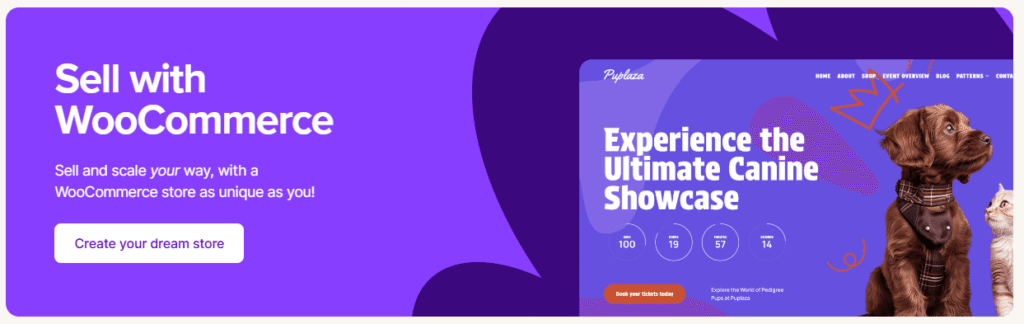
WooCommerce is a free, open-source e-commerce plugin designed specifically for WordPress, the world’s most popular content management system. It transforms any WordPress website into a fully functional online store, offering extensive flexibility and control over every aspect of your e-commerce operation. Being open-source means you have complete ownership of your store’s data and code, allowing for deep customization and integration possibilities. However, this level of control also implies a greater responsibility for hosting, security, and maintenance.
What is Shopify?
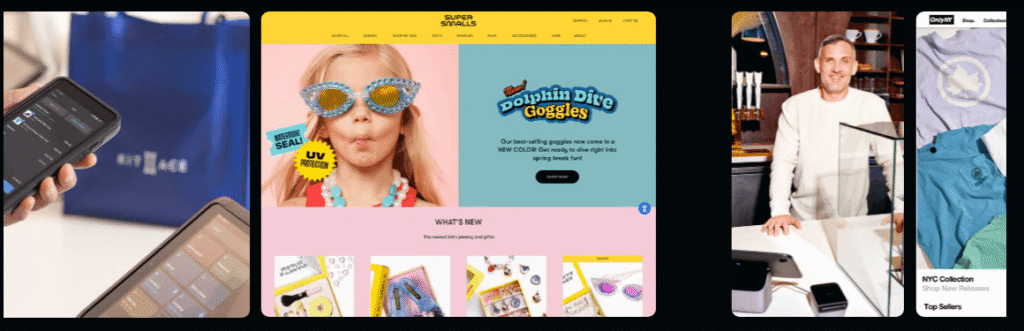
Shopify, in contrast, is a subscription-based, all-in-one hosted e-commerce platform. It provides a complete solution for building, managing, and growing an online store without the need to worry about technical aspects like hosting, security, or server maintenance. Shopify is renowned for its user-friendly interface and streamlined setup process, making it an attractive option for beginners and businesses seeking a hassle-free e-commerce solution. While it offers a robust set of built-in features and a vast app store for extended functionality, its proprietary nature means less control over the underlying code and a reliance on Shopify’s ecosystem.
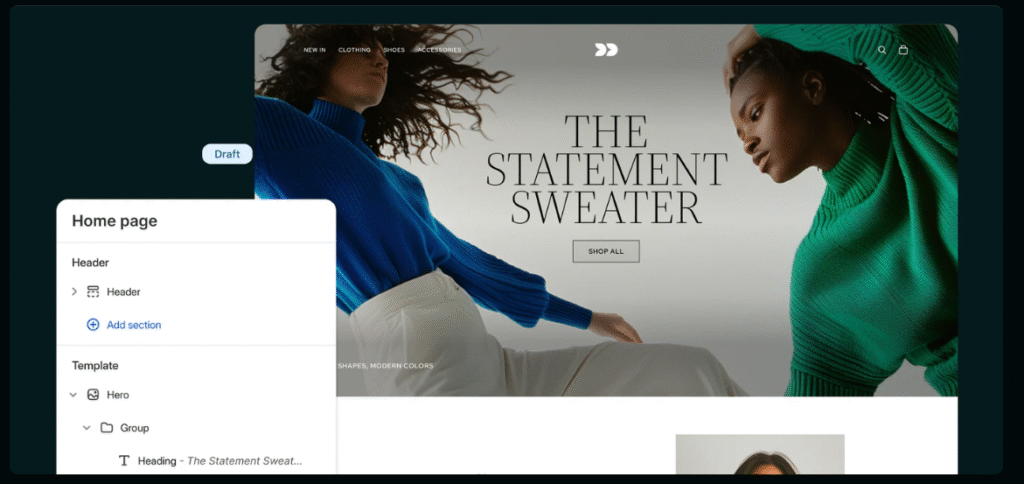
Key Differences: WooCommerce vs Shopify
To truly understand which platform is right for you, it’s essential to examine their core differences across various critical aspects.
Ease of Use and Setup: Is it worth moving from WooCommerce to Shopify?
When it comes to getting your online store up and running, WooCommerce and Shopify offer vastly different experiences. Shopify is often lauded for its simplicity and quick setup, making it an ideal choice for those with limited technical expertise.
At first glance, Shopify has a relatively gentle learning curve. Setting up a Shopify store is like buying a ready-made, user-friendly gadget. The process is designed to be straightforward and hassle-free, making it incredibly easy to get started. Shopify’s intuitive interface means that once you hand over the site, your clients can manage it with ease.
This ease of use extends to adding products, managing inventory, and processing orders, all facilitated by a clean and intuitive dashboard. For users who prioritize a seamless, guided experience, Shopify excels.
WooCommerce, on the other hand, requires a bit more hands-on involvement. As a WordPress plugin, its setup involves installing WordPress (if you don’t already have it), then adding and configuring the WooCommerce plugin. This process can be more involved, especially for those unfamiliar with the WordPress ecosystem. You’ll need to manage your own hosting, domain, and SSL certificate, which adds layers of complexity. However, for users who are already comfortable with WordPress, the transition to WooCommerce can feel quite natural. The initial learning curve for WooCommerce might be steeper for absolute beginners, but it offers unparalleled control and customization once you get the hang of it. The question of whether it’s worth moving from WooCommerce to Shopify often arises when businesses seek to reduce their technical overhead and streamline operations, especially if they find themselves spending too much time on maintenance rather than growth.
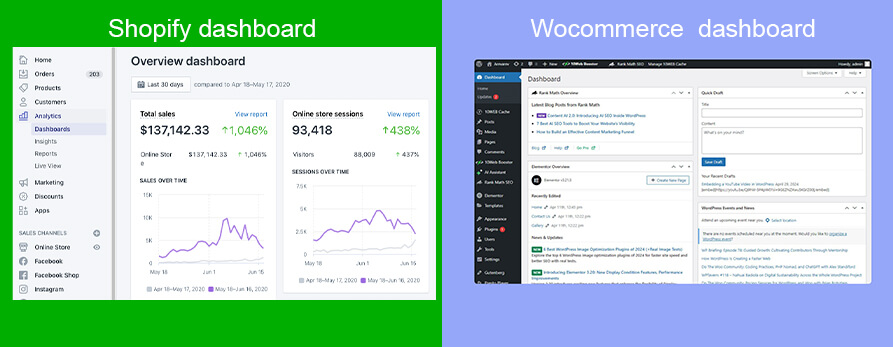
Pricing and Costs: Shopify vs WooCommerce pricing
The financial aspect is often a significant factor in choosing an e-commerce platform. The pricing models for WooCommerce and Shopify differ considerably, making a direct comparison somewhat nuanced.
Shopify operates on a subscription-based model, offering various plans that include hosting, security, and access to its core features. Their plans typically range from $29 to $ 299 per month , with additional costs for premium apps, themes, and transaction fees if you don’t use Shopify Payments. While this might seem straightforward, these additional costs can add up. However, Shopify often provides attractive introductory offers, such as their current promotion of $1 per month for the first three months, making it an accessible entry point for new businesses.
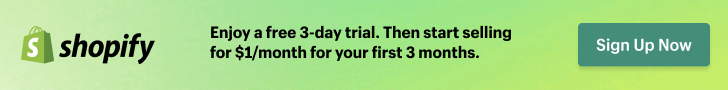
WooCommerce, as a free WordPress plugin, has no direct monthly subscription fee. This can make it appear as the cheaper option at first glance. However, the ‘free’ aspect only applies to the plugin itself. To run a WooCommerce store, you will incur costs for:

- Hosting
You’ll need a reliable web host to power your WordPress site. Prices can vary widely depending on the provider and the resources required, ranging from a few dollars to hundreds per month. For example, some hosting providers offer WooCommerce hosting starting around $6.45 per month
- Domain Name
An annual fee for your website’s address.
- SSL Certificate
Essential for securing your website and customer data (though many hosts include this for free).
- Themes and Plugins
While many free options exist, premium themes and plugins can significantly enhance your store’s functionality and aesthetics, often coming with one-time or annual fees.
- Developer Costs
If you require extensive customization or encounter technical issues, you might need to hire a developer.
Therefore, while WooCommerce itself is free, the total cost of ownership can range anywhere from $4 to $480 per month, depending on your choices for hosting, plugins, and customization. This makes WooCommerce potentially cheaper for those with technical skills who can manage many aspects themselves, but it can become more expensive if you rely heavily on paid extensions or professional assistance. For those looking for reliable and affordable WooCommerce hosting, Hostinger offers competitive plans that can help manage these costs effectively.

Customization and Flexibility: WooCommerce vs Shopify vs Squarespace
Customization and flexibility are paramount for businesses looking to create a unique brand identity and tailor their online store to specific operational needs. This is where the open-source nature of WooCommerce truly shines, especially when compared to more closed platforms like Shopify and Squarespace.
WooCommerce, being built on WordPress, offers unparalleled customization options. Developers and technically inclined users have full access to the underlying code, allowing them to modify virtually every aspect of their store. This includes creating custom themes, developing bespoke functionalities through plugins, and integrating with any third-party service imaginable. The WordPress ecosystem boasts a vast array of themes and plugins, both free and premium, that can extend WooCommerce’s capabilities almost infinitely. This level of control means you can build an e-commerce site that looks and functions exactly as you envision, without being constrained by platform-specific limitations. For businesses with unique requirements or those looking to scale with highly specialized features, WooCommerce provides the ultimate sandbox.
Shopify, while offering a robust app store and theme customization options, operates within a more controlled environment. Its customization is primarily achieved through its proprietary templating language, Liquid, and its extensive app marketplace. While Liquid allows for significant design modifications, it requires developers to learn a new language, which can be a hurdle for those accustomed to standard web technologies like PHP, HTML, CSS, and JavaScript. The app store provides solutions for most common e-commerce needs, but if you require a highly niche or custom feature not available as an app, you might find yourself limited or needing to invest in custom app development, which can be costly. Shopify’s strength lies in its curated ecosystem, offering a streamlined experience, but at the cost of ultimate flexibility.
Squarespace, often considered a simpler website builder with e-commerce capabilities, offers even less flexibility than Shopify. It’s known for its beautiful, template-driven designs and ease of use, making it suitable for small businesses or individuals who prioritize aesthetics and simplicity over deep customization. While Squarespace includes basic e-commerce features, it’s not designed for complex online stores with extensive product catalogs or advanced functionalities. Customization is largely confined to what the templates and built-in style editors allow, with limited options for custom code or third-party integrations.
In summary, for maximum customization and control, WooCommerce is the clear winner. Shopify offers a good balance of ease of use and customization through its app store, while Squarespace is best suited for those who need a simple, visually appealing online presence with basic selling capabilities.
Scalability and Performance
As your e-commerce business grows, the ability of your platform to scale with increasing traffic, product catalogs, and sales volume becomes critical. Both WooCommerce and Shopify can handle growth, but they approach scalability from different angles.
Shopify is built as a fully hosted solution, meaning that Shopify handles all aspects of server maintenance, security, and performance optimization. This infrastructure is designed to handle high traffic volumes and large product inventories without you needing to worry about server crashes or slow loading times. As your business expands, you can simply upgrade your Shopify plan to access more resources and features. This hands-off approach to scalability is a significant advantage for businesses that prefer to focus on sales and marketing rather than technical infrastructure. Shopify’s robust global network and content delivery network (CDN) ensure fast loading times for customers worldwide, contributing to a positive user experience and better search engine rankings.
WooCommerce, being a self-hosted solution, places the responsibility of scalability and performance directly on your shoulders. While this offers immense control, it also means you need to choose a hosting provider that can accommodate your growth. A shared hosting plan might suffice for a small, new store, but as traffic increases, you’ll likely need to upgrade to a more powerful solution like a virtual private server (VPS), dedicated server, or managed WooCommerce hosting. Optimizing your WooCommerce store for performance involves various factors, including caching, image optimization, and choosing efficient themes and plugins. While this requires more technical expertise or the investment in a good hosting provider and developer, it also means you have complete control over your site’s performance. For businesses with specific performance requirements or those who want to fine-tune every aspect of their site, WooCommerce offers the flexibility to do so. Hostinger, for example, offers optimized WooCommerce hosting plans designed to provide excellent performance and scalability for growing online stores.
SEO Capabilities: WooCommerce vs Shopify for SEO
Search Engine Optimization (SEO) is vital for driving organic traffic to your online store. Both WooCommerce and Shopify offer tools and features to help with SEO, but their approaches differ.
Shopify includes built-in SEO features designed to be user-friendly, even for beginners. These include automatic sitemaps, customizable meta titles and descriptions, canonical tags to prevent duplicate content issues, and automatically generated alt text for images. Shopify also makes it easy to edit URLs and provides a clean code structure that is generally well-regarded by search engines. While it offers a solid foundation for SEO, some advanced SEO functionalities might require third-party apps from the Shopify App Store. The platform aims to simplify SEO, allowing merchants to focus on their products and marketing efforts without getting bogged down in technical details.
WooCommerce, leveraging the power of WordPress, offers unparalleled control over SEO. WordPress itself is highly SEO-friendly, and with the addition of powerful SEO plugins like Yoast SEO or Rank Math, you gain granular control over every aspect of your site’s optimization. This includes advanced meta tag customization, XML sitemap generation, schema markup implementation, content analysis, and much more. The open-source nature of WooCommerce means you can access and modify the code directly, allowing for highly specific SEO optimizations that might not be possible on a closed platform. This level of control is a significant advantage for businesses with complex SEO strategies or those targeting highly competitive niches. However, this also means that effective SEO on WooCommerce often requires more technical knowledge and active management. While WooCommerce offers more control, it’s up to the user to implement and manage these SEO best practices. The flexibility of WooCommerce allows for a more tailored SEO approach, which can be crucial for outranking competitors in specific search results.
Image Suggestion: A visual comparison of SEO settings interfaces for both platforms, perhaps showing the simplicity of Shopify’s built-in options versus the detailed controls offered by a WooCommerce SEO plugin.
Features and Functionality
Both WooCommerce and Shopify provide a comprehensive suite of features essential for running an online store, but they differ in how these features are delivered and managed.
Shopify comes with a robust set of built-in features that cover most common e-commerce needs right out of the box. This includes product management, inventory tracking, order processing, customer management, and basic reporting. Shopify’s strength lies in its integrated approach, where all these functionalities are seamlessly connected and managed from a single dashboard. For additional features, Shopify boasts an extensive App Store with thousands of free and paid applications that can extend your store’s capabilities, from advanced marketing tools to specialized shipping options. This makes it easy for merchants to add functionality without needing to delve into complex coding. Shopify’s focus is on providing a complete, ready-to-use solution that minimizes the need for external tools or technical configurations.
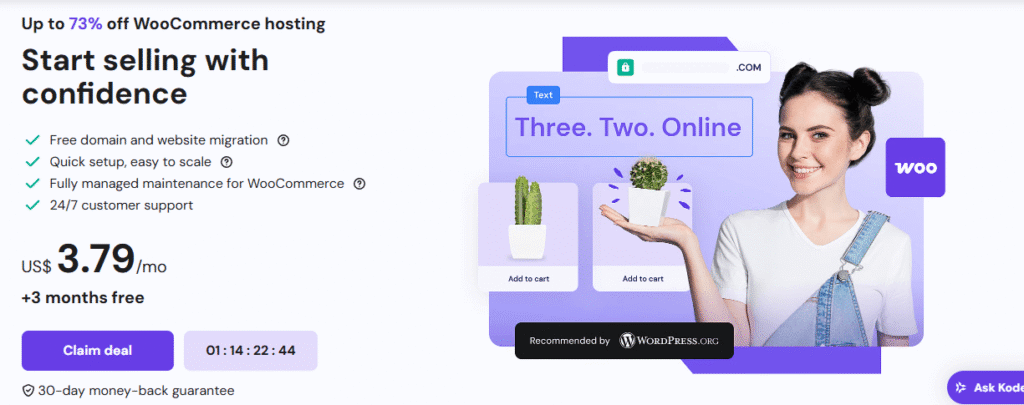
WooCommerce, as a WordPress plugin, offers core e-commerce functionalities upon installation, such as product creation, shopping cart, checkout, and order management. However, its true power lies in its extensibility through the vast WordPress plugin ecosystem. Anything from advanced product filtering, subscription services, booking systems, to complex shipping rules can be added via plugins. This modular approach means you only install the features you need, keeping your site lean and efficient. While this offers immense flexibility, it also means that you might need to research, install, and configure multiple plugins to achieve the same level of functionality that Shopify provides natively. This can sometimes lead to compatibility issues or a steeper learning curve for managing various extensions. However, for businesses with highly specific or niche requirements, the ability to handpick and combine plugins allows for a truly tailored solution.
Image Suggestion: A side-by-side comparison of the main dashboard views for product management or order processing in both platforms, highlighting the integrated nature of Shopify versus the modularity of WooCommerce.
Payment Gateways and Transaction Fees
Processing payments is a core function of any e-commerce platform, and the options and associated fees can significantly impact your bottom line. Both WooCommerce and Shopify offer various payment solutions, but their fee structures differ.
Shopify provides its own integrated payment gateway, Shopify Payments, which allows you to accept major credit cards without incurring additional transaction fees from Shopify. If you choose to use a third-party payment gateway (e.g., PayPal, Stripe) instead of Shopify Payments, Shopify charges an additional transaction fee ranging from 0.5% to 2% per transaction, depending on your Shopify plan. This incentivizes merchants to use Shopify Payments, streamlining the payment process and potentially reducing costs. Shopify Payments also offers features like accelerated checkouts and fraud analysis, enhancing the customer experience and security.
WooCommerce, being an open-source platform, does not impose its own transaction fees. You are free to choose any payment gateway that integrates with WordPress and WooCommerce. Popular options include PayPal, Stripe, Square, and WooPayments (WooCommerce’s own payment solution). While WooCommerce doesn’t charge a fee, the payment gateway you choose will have its own processing fees, which typically range from 2.9% + $0.30 per transaction for credit card payments. This means that while you have more flexibility in choosing your payment processor, you are still subject to their fees. The advantage here is the freedom to shop around for the best rates or to use a gateway that is already familiar to your business. For example, if you already have a preferred payment processor, WooCommerce makes it easy to integrate it without additional platform charges.
Security and Maintenance
Security and maintenance are critical for protecting your online store and customer data. The approach to these aspects differs significantly between WooCommerce and Shopify.
Shopify, as a fully hosted platform, handles all security and maintenance aspects for you. This includes SSL certificates, PCI DSS compliance, regular software updates, bug fixes, and server monitoring. Shopify invests heavily in its infrastructure to ensure a secure and stable environment for all its merchants. This hands-off approach is a major benefit for businesses that lack the technical expertise or resources to manage these crucial tasks themselves. You don’t have to worry about applying security patches, dealing with malware, or managing server uptime; Shopify takes care of it all, allowing you to focus on your business.
WooCommerce, being a self-hosted solution, puts the responsibility for security and maintenance squarely on your shoulders. While this gives you complete control, it also means you are responsible for:
- SSL Certificate
Ensuring your site has a valid SSL certificate for secure data transmission.
- Regular Updates
Keeping WordPress, WooCommerce, themes, and plugins updated to the latest versions to patch vulnerabilities.
- Backups
Regularly backing up your website data to prevent data loss.
- Security Plugins
Installing and configuring security plugins to protect against malware, brute-force attacks, and other threats.
•Server Security: Ensuring your hosting environment is secure and properly configured.
While this requires more active management and technical knowledge, it also means you have the flexibility to implement security measures tailored to your specific needs. Many hosting providers, including Hostinger, offer managed WordPress and WooCommerce hosting that can alleviate some of these burdens by handling updates, backups, and basic security for you. However, the ultimate responsibility for maintaining a secure and functional WooCommerce store rests with the store owner or their chosen technical team.
Image Suggestion: A visual representation of a secure padlock for Shopify, and a toolkit or a person managing various security tasks for WooCommerce.
Support and Community
The availability and quality of support can be a deciding factor, especially for those new to e-commerce or facing technical challenges.
Shopify offers comprehensive 24/7 customer support through various channels, including live chat, email, and phone. Their support team is well-versed in all aspects of the platform, providing quick and reliable assistance for any issues you might encounter. Additionally, Shopify has an extensive knowledge base, forums, and a wealth of tutorials and guides. This centralized support system is a significant advantage for merchants who prefer direct assistance and a clear point of contact for their queries.
WooCommerce, being an open-source project, relies on a community-driven support model. While there isn’t a dedicated 24/7 support line from WooCommerce itself, you can find help through:
•WordPress and WooCommerce Forums: A vast community of users and developers who share knowledge and provide solutions.
•Documentation: Extensive online documentation and guides.
•Hosting Provider Support: Many managed WooCommerce hosting providers offer specialized support for WooCommerce-related issues.
•Third-Party Developers: Hiring a WordPress/WooCommerce developer for personalized assistance.
While the community support is robust and often very helpful, it can sometimes be slower to get a resolution compared to Shopify’s direct support. The quality of support can also vary depending on the source. For those comfortable with self-help or engaging with online communities, WooCommerce’s support model is effective. For those who prefer immediate, direct assistance, Shopify’s dedicated support team is a major plus.
Image Suggestion: A graphic depicting Shopify’s 24/7 support channels (phone, chat, email) versus a community forum icon for WooCommerce.
Target Audience: Which platform is best for eCommerce websites, Shopify or WordPress?
The ideal platform for your e-commerce website largely depends on your technical proficiency, budget, and specific business needs. Understanding the target audience for each platform can help clarify which is the best fit for you.
Shopify is generally best suited for:
•Beginners and Non-Technical Users: Its intuitive interface and all-in-one solution make it easy for anyone to set up and manage an online store without coding knowledge.
•Small to Medium-Sized Businesses: Shopify provides a scalable solution that can grow with your business, offering various plans to accommodate different needs.
•Businesses Prioritizing Speed and Simplicity: If you want to launch quickly and minimize technical overhead, Shopify is an excellent choice.
•Dropshippers: Shopify has robust integrations and features specifically designed to support dropshipping businesses.
•Businesses with Limited Budget for Development: While Shopify has monthly fees, it often eliminates the need for hiring developers for initial setup and ongoing maintenance.
WooCommerce (and by extension, WordPress) is ideal for:
•Users Familiar with WordPress: If you already have a WordPress website or are comfortable with its ecosystem, WooCommerce will be a natural extension.
•Businesses Requiring Extensive Customization: For those who need complete control over their website’s design, functionality, and code, WooCommerce offers unparalleled flexibility.
•Developers and Agencies: The open-source nature and developer-friendly environment make WooCommerce a preferred choice for building highly customized solutions for clients.
•Businesses with a Tight Budget for Ongoing Fees: While initial setup costs might be higher, WooCommerce can be more cost-effective in the long run if you can manage hosting and maintenance yourself or with affordable providers like Hostinger.
•Content-Heavy Websites with E-commerce Functionality: If your primary focus is content marketing and you want to integrate e-commerce seamlessly, WordPress with WooCommerce is a powerful combination.
When considering which platform is best for e-commerce websites, Shopify or WordPress (with WooCommerce), it boils down to a trade-off between convenience and control. Shopify offers convenience and ease of use, while WordPress/WooCommerce provides ultimate control and flexibility. Your choice should align with your technical comfort level, business model, and long-term vision.
Image Suggestion: A flowchart or decision tree guiding users to either Shopify or WooCommerce based on their answers to questions about technical skill, budget, and customization needs.
Integrations and Extensions
The ability to integrate with third-party services and extend functionality through extensions is crucial for any growing e-commerce business. Both platforms excel in this area, albeit through different mechanisms.
Shopify boasts a vast App Store, offering thousands of applications that can be easily installed to add new features or integrate with external services. These apps cover a wide range of functionalities, including marketing automation, shipping and fulfillment, customer service, accounting, and more. The App Store is well-organized, and apps are generally vetted by Shopify, ensuring a certain level of quality and compatibility. While many apps are free, premium apps often come with recurring monthly fees, which can add to your overall operational costs. The ease of installation and management of these apps is a significant advantage for Shopify users, as it allows them to quickly add powerful features without any coding knowledge.
WooCommerce, leveraging the open-source nature of WordPress, offers an even broader ecosystem of integrations and extensions. The WordPress plugin repository alone hosts tens of thousands of plugins, many of which are compatible with WooCommerce. Beyond the official WordPress and WooCommerce repositories, there’s a thriving marketplace of third-party developers offering specialized plugins and integrations. This includes everything from advanced product configurators and membership functionalities to complex CRM integrations and custom shipping calculators. The flexibility of WooCommerce allows for deep integration with virtually any external service or API. However, with this freedom comes the responsibility of ensuring compatibility between different plugins and managing updates to avoid conflicts. While the sheer volume of options can be overwhelming, it also means that you’re highly likely to find a solution for even the most niche requirements. For businesses that require highly specific or custom integrations, WooCommerce’s open architecture provides unmatched flexibility.
Dropshipping Features
Dropshipping has become a popular e-commerce business model, and both WooCommerce and Shopify offer solutions to facilitate it, though with differing levels of native support and integration.
Shopify is widely considered one of the best platforms for dropshipping, largely due to its seamless integrations with popular dropshipping apps like Oberlo (now Dsers). These apps allow merchants to easily import products from marketplaces like AliExpress, manage inventory, and automate order fulfillment. Shopify’s intuitive interface and dedicated dropshipping apps streamline the entire process, making it very accessible for beginners. The platform’s built-in features, such as automated order routing and tracking, further enhance the dropshipping experience. Shopify’s focus on ease of use and its robust app ecosystem make it a go-to choice for many dropshippers looking for a hassle-free setup and management.
WooCommerce also supports dropshipping, primarily through plugins. There are numerous dropshipping plugins available for WooCommerce that offer similar functionalities to Shopify’s apps, such as product import, inventory synchronization, and order fulfillment automation. While these plugins provide the necessary tools, setting them up and configuring them might require a bit more technical effort compared to Shopify’s more integrated solutions. However, the advantage of WooCommerce is the flexibility to choose from a wider range of plugins and customize them to your specific dropshipping workflow. This can be beneficial for dropshippers with unique sourcing needs or those who prefer more control over their operations. For example, you can integrate with various suppliers and fulfillment services more freely. While it might require a bit more initial setup, WooCommerce offers powerful dropshipping capabilities for those willing to invest the time.
Image Suggestion: A visual comparing the dropshipping workflow on Shopify (simpler, more integrated) versus WooCommerce (more customizable, potentially more setup).
Point of Sale (POS) Functionality
For businesses that operate both online and in physical retail locations, Point of Sale (POS) functionality is a crucial consideration. Both platforms offer solutions for POS, but their native capabilities and integrations differ.
Shopify offers a robust and integrated POS system, Shopify POS, which allows merchants to sell products in person, manage inventory across all channels (online and offline), and process payments seamlessly. Shopify POS is available as a mobile app and integrates directly with your online store, ensuring that inventory, sales data, and customer information are synchronized in real-time. This makes it incredibly convenient for businesses with brick-and-mortar stores, pop-up shops, or those participating in markets and events. Shopify also offers a range of POS hardware, including card readers, barcode scanners, and receipt printers, providing a complete in-person selling solution. The integrated nature of Shopify POS is a significant advantage for omnichannel businesses, simplifying operations and providing a unified view of sales and customer data.
WooCommerce, while not having a native POS system built-in, offers various POS solutions through extensions and third-party integrations. There are numerous WooCommerce POS plugins available that allow you to connect your online store with a physical POS system. These plugins enable you to manage products, orders, and customers from a single dashboard, whether the sale occurs online or in person. Some popular options include WooCommerce POS, Hike POS, and Lightspeed Retail. While these solutions provide similar functionalities to Shopify POS, they often require more setup and configuration, and you might need to purchase additional hardware from third-party vendors. The advantage here is the flexibility to choose a POS system that best fits your specific retail operations and budget. For businesses that already have an existing POS system, WooCommerce’s open architecture often allows for easier integration.
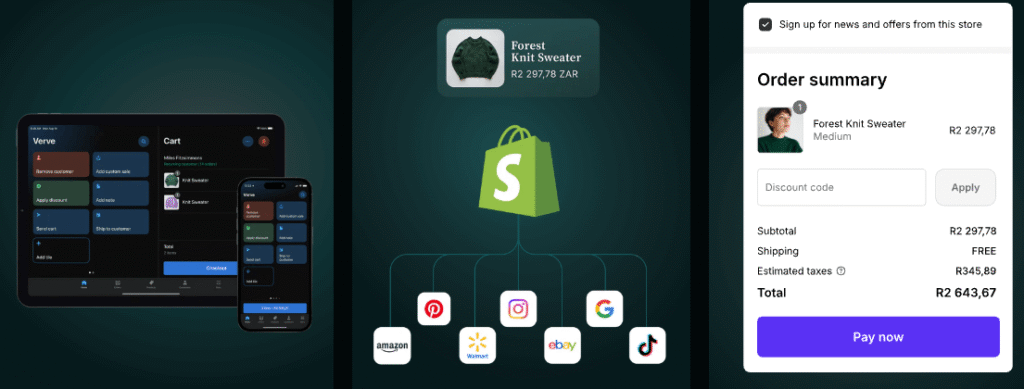
Email Marketing Tools
Email marketing remains a powerful tool for customer engagement and driving sales. Both WooCommerce and Shopify offer ways to integrate email marketing into your e-commerce strategy, though their native capabilities differ.
Shopify includes its own email marketing tool, Shopify Email, which allows merchants to create, send, and track email campaigns directly from their Shopify admin. It offers a variety of customizable templates, automation features (like abandoned cart reminders), and segmentation options. Shopify Email provides 10,000 free emails per month, with additional emails available at a low cost. This built-in solution is convenient for businesses that want an integrated email marketing platform without relying on third-party services. Its ease of use and direct integration with your store data make it simple to launch and manage campaigns.
WooCommerce does not have a native, built-in email marketing tool. Instead, it relies on integrations with popular third-party email marketing services. This means you’ll need to choose an external platform like Mailchimp, Klaviyo, ConvertKit, or ActiveCampaign and integrate it with your WooCommerce store using a plugin. While this adds an extra step in the setup process, it also provides immense flexibility. You can select the email marketing platform that best suits your specific needs, budget, and existing marketing stack. These third-party services often offer more advanced features, deeper segmentation, and sophisticated automation workflows than a basic built-in tool. For businesses with complex email marketing strategies or those already invested in a particular email service provider, WooCommerce’s open approach allows for seamless integration.
Analytics and Reporting
Understanding your store’s performance is crucial for making informed business decisions. Both WooCommerce and Shopify offer analytics and reporting tools to help you track key metrics.
Shopify provides built-in analytics and reporting features directly within its admin dashboard. These reports cover essential metrics such as total sales, average order value, conversion rates, top-selling products, customer behavior, and traffic sources. Shopify’s analytics are designed to be easy to understand and provide actionable insights at a glance. For more advanced reporting, merchants can integrate with third-party analytics apps from the Shopify App Store or connect with Google Analytics. The convenience of having core analytics readily available within the platform is a significant advantage for Shopify users, allowing them to monitor their business performance without needing to navigate multiple tools.
WooCommerce offers basic reporting functionalities out of the box, including sales reports, customer reports, and stock reports. For more in-depth analytics, you’ll typically need to integrate with Google Analytics or utilize specialized WooCommerce analytics plugins. Plugins like MonsterInsights or Enhanced Ecommerce for Google Analytics can provide a more comprehensive view of your store’s performance, including detailed sales funnels, product performance, and customer demographics. While this requires a bit more setup, it offers the flexibility to customize your analytics setup to capture specific data points relevant to your business. For businesses that require highly detailed or custom reporting, WooCommerce’s extensibility allows for a more tailored analytics solution.
Image Suggestion: A screenshot of Shopify’s analytics dashboard versus a screenshot of a WooCommerce analytics plugin’s dashboard.
4. WooCommerce vs Wix: A Brief Comparison
While the primary focus of this article is on WooCommerce vs Shopify, it’s worth briefly touching upon Wix, another popular website builder with e-commerce capabilities, to provide a broader perspective.
Wix is a drag-and-drop website builder known for its extreme ease of use and visual design capabilities. It’s an all-in-one hosted solution, similar to Shopify, meaning Wix handles all the technical aspects like hosting, security, and maintenance. Wix offers a wide array of templates and a highly intuitive editor, making it very easy for beginners to create a visually appealing website, including an online store.
Key Differences from WooCommerce:
•Ease of Use: Wix is arguably the easiest to use among the three (WooCommerce, Shopify, Wix) for absolute beginners, especially for design. Its drag-and-drop interface requires no coding knowledge.
•Customization: While Wix offers extensive design customization within its editor, it is more limited in terms of deep functionality customization compared to WooCommerce. You are largely confined to the features Wix provides or integrates with.
•Scalability: Wix is generally best suited for smaller online stores or businesses where e-commerce is a secondary function. It may not handle very large product catalogs or extremely high traffic volumes as efficiently as WooCommerce (with proper hosting) or Shopify.
•Pricing: Wix operates on a subscription model, with e-commerce plans typically costing more than basic website plans. Similar to Shopify, these plans cover hosting and core features.
•Ownership and Portability: Like Shopify, Wix is a closed platform. You don’t own the underlying code, and migrating your store away from Wix can be challenging, often requiring a complete rebuild.
When to choose Wix for e-commerce:
•You are a small business or individual looking for the simplest way to get an online store up quickly.
•You prioritize ease of design and a highly visual website builder.
•Your product catalog is relatively small, and your e-commerce needs are basic.
In essence, Wix is a great entry-level option for those who want a simple, visually appealing online store with minimal technical hassle. However, for serious e-commerce businesses looking for scalability, extensive customization, and full control, WooCommerce (or Shopify) would be a more robust choice.
Image Suggestion: A screenshot of the Wix editor interface, highlighting its drag-and-drop functionality, next to a more code-oriented image representing WooCommerce’s flexibility.
5. WooCommerce vs Magento: A Brief Comparison
While WooCommerce and Shopify are often compared for their accessibility and ease of use, Magento (now Adobe Commerce) stands as a powerful, enterprise-level e-commerce platform. Comparing WooCommerce to Magento highlights the spectrum of e-commerce solutions available, from flexible open-source plugins to robust, high-performance systems.
Magento is an open-source e-commerce platform renowned for its immense scalability, powerful features, and ability to handle complex, large-scale online stores. It offers unparalleled flexibility and customization, making it a preferred choice for large enterprises with specific, intricate business requirements. However, this power comes with a significant trade-off: Magento is notoriously complex, resource-intensive, and requires considerable technical expertise (often dedicated development teams) to set up, maintain, and optimize.
Key Differences from WooCommerce:
•Complexity and Technical Expertise: Magento is far more complex than WooCommerce. Setting up and managing a Magento store requires advanced development skills, server knowledge, and often a significant budget for development and maintenance. WooCommerce, while requiring some technical understanding, is considerably more accessible.
•Scalability: Both are highly scalable, but Magento is built from the ground up to handle massive product catalogs, high traffic volumes, and complex transactional processes typical of enterprise-level businesses. WooCommerce can scale significantly, especially with optimized hosting, but Magento’s architecture is designed for extreme demands.
•Cost: While Magento has a free open-source version (Magento Open Source), the total cost of ownership is typically much higher than WooCommerce due to the need for powerful hosting, extensive development, and ongoing maintenance. Adobe Commerce (the paid version) involves substantial licensing fees.
•Features: Magento offers a richer set of native features for complex B2B and B2C operations, including advanced marketing tools, multi-store capabilities, and sophisticated order management. WooCommerce relies more on plugins to achieve similar advanced functionalities.
•Target Audience: Magento is primarily aimed at large enterprises and businesses with complex e-commerce needs and substantial budgets. WooCommerce caters to a broader audience, from small businesses to large enterprises, particularly those already invested in the WordPress ecosystem.
When to choose Magento for e-commerce:
•You are a large enterprise with a substantial budget and a dedicated IT or development team.
•You have highly complex business logic, multi-store requirements, or a massive product catalog.
•You require the highest level of performance and scalability for an extremely high-traffic store.
In essence, if WooCommerce is a highly customizable and powerful car that you can build and tune yourself, Magento is a high-performance, custom-built race car that requires a professional pit crew. For most small to medium-sized businesses, WooCommerce offers more than enough power and flexibility without the overwhelming complexity and cost of Magento.
Image Suggestion: A visual comparing the complexity of Magento (perhaps a complex server rack or code lines) versus the more user-friendly interface of WooCommerce.
6. Conclusion: Making Your Choice
Choosing between WooCommerce and Shopify ultimately depends on your specific business needs, technical comfort level, and long-term goals. Both platforms are powerful e-commerce solutions, each with distinct advantages.
WooCommerce offers unparalleled flexibility, control, and customization. Its open-source nature, built on the robust WordPress platform, makes it ideal for those who desire complete ownership of their data and code, and who are comfortable with a more hands-on approach to website management. If you value deep customization, have some technical expertise (or are willing to learn), and want to keep ongoing costs potentially lower by managing your own hosting and extensions, WooCommerce is an excellent choice. For reliable and optimized WooCommerce hosting, consider Hostinger, which provides robust infrastructure to ensure your store performs at its best.
Shopify, on the other hand, excels in ease of use, convenience, and a streamlined, all-in-one experience. It’s perfect for beginners, businesses that prioritize quick setup and minimal technical hassle, and those who prefer a fully managed solution. While it operates on a subscription model, the comprehensive support, built-in features, and robust app store offer significant value. If you’re looking for a hassle-free way to launch and scale your online store, Shopify is a strong contender. Take advantage of their introductory offer: get your first three months for just $1 per month.
In the grand scheme of e-commerce, both platforms power a significant portion of online stores. As of recent data, WooCommerce powers 9.2% of all websites on the internet, while Shopify powers 4.5% of all websites on the internet. This demonstrates their widespread adoption and effectiveness across diverse business needs.
Ultimately, there’s no single ‘best’ platform; only the best platform for you. Consider your budget, technical skills, desired level of control, and future growth plans. Whichever platform you choose, remember that a strong online presence also requires a professional domain name. You can easily purchase domains for your Shopify store or any other e-commerce platform through Hostinger, ensuring a credible and memorable online identity.
Make an informed decision, and embark on your e-commerce journey with confidence.



